Visual Studio Extensions Update Hell
This post is a rant about the Visual Studio Extension update process. It’s one of those things that I think we all get annoyed with, right? Well, maybe it’s just me. Anyway, let’s look at how the Extension update experience in Visual Studio can be fixed.
Let me start by apologizing to Microsoft and the Visual Studio team, I’ve gotten to the point of being fed up with the process so I found it therapeutic to rant about the experience. My goal here is to improve the software that I use day in and day out.
Begin Rant
First off, in a world of “Automatic Updates” and “Upgrade All” buttons, why aren’t there similar options when updating VS extensions? Having to click each item in the Upgrade list and go through two or three windows to have the update installed is annoying. One fix here would be a list where you could “check” the updates you wanted to install, and then click once to have them all installed.
As you’ll see in the next section that describes the current process, those annoying windows are modal, meaning you can’t do anything with Visual Studio until the extensions are installed, and you can’t even use the extensions until restarting Visual Studio. What a way to kill productivity. Grrrrr…</p>
The Current Process
If you aren’t familiar with Visual Studio Extensions, here’s the update process in a nutshell. You start by finding an update you want to install. Visual Studio will search for updates automatically, so at least that’s a pro. What comes next is annoying. You see a modal download window, shown in Figure 1.
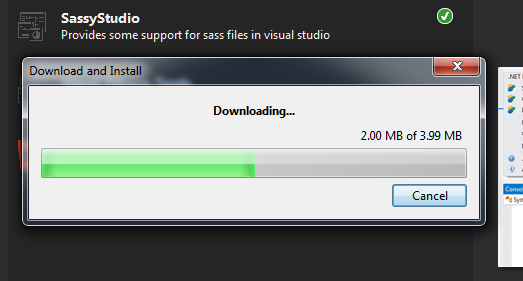
Once downloaded, another modal windows pops up, prompting you to agree to the license and install the extension (Figure 2)
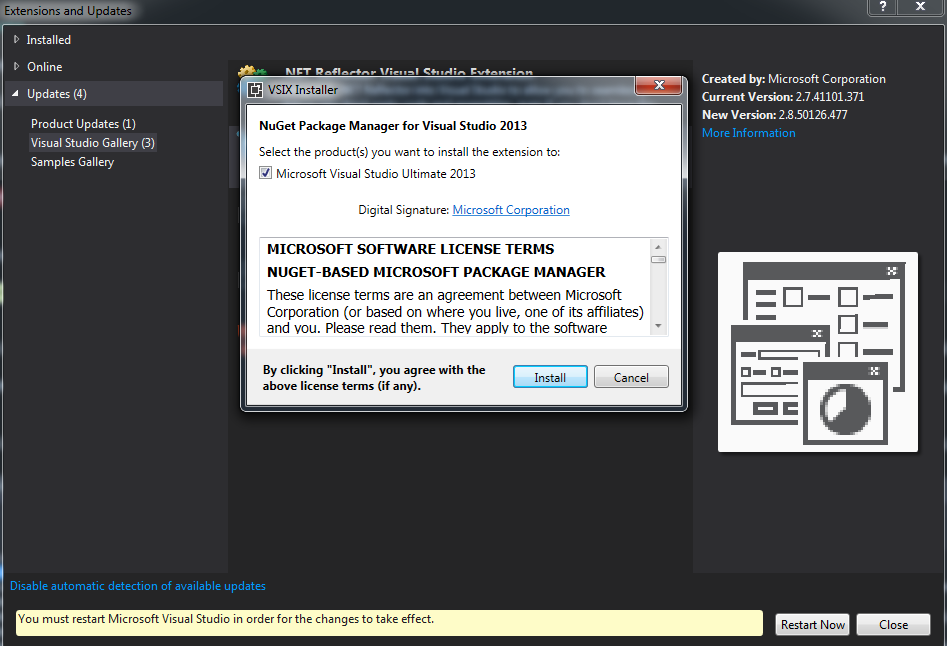
Then the final blow, “You must restart Visual Studio…” (Figure 3). Must I restart for every update? I doubt that.
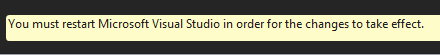
The worst part of all of this is that we’re dealing with modal windows here, meaning we can’t be doing actual work when we want to install updates.
End Rant
Visual Studio Team, take a look at the user experience when installing extensions (called packages) in the Sublime Text Package Control. Installations and updates happen in the background. I can keep working while they install. Visual Studio has a lot of good things going for it, but there are plenty cons as well; like any software package. I wish they would fix the extension install/update process. Right now, it’s very annoying and unproductive. We developers want a nice user experience as well.
